Kit vs. Flodesk: Which email marketing platform is best for your business? Here’s an in-depth review comparing two of the most popular email marketing platforms.
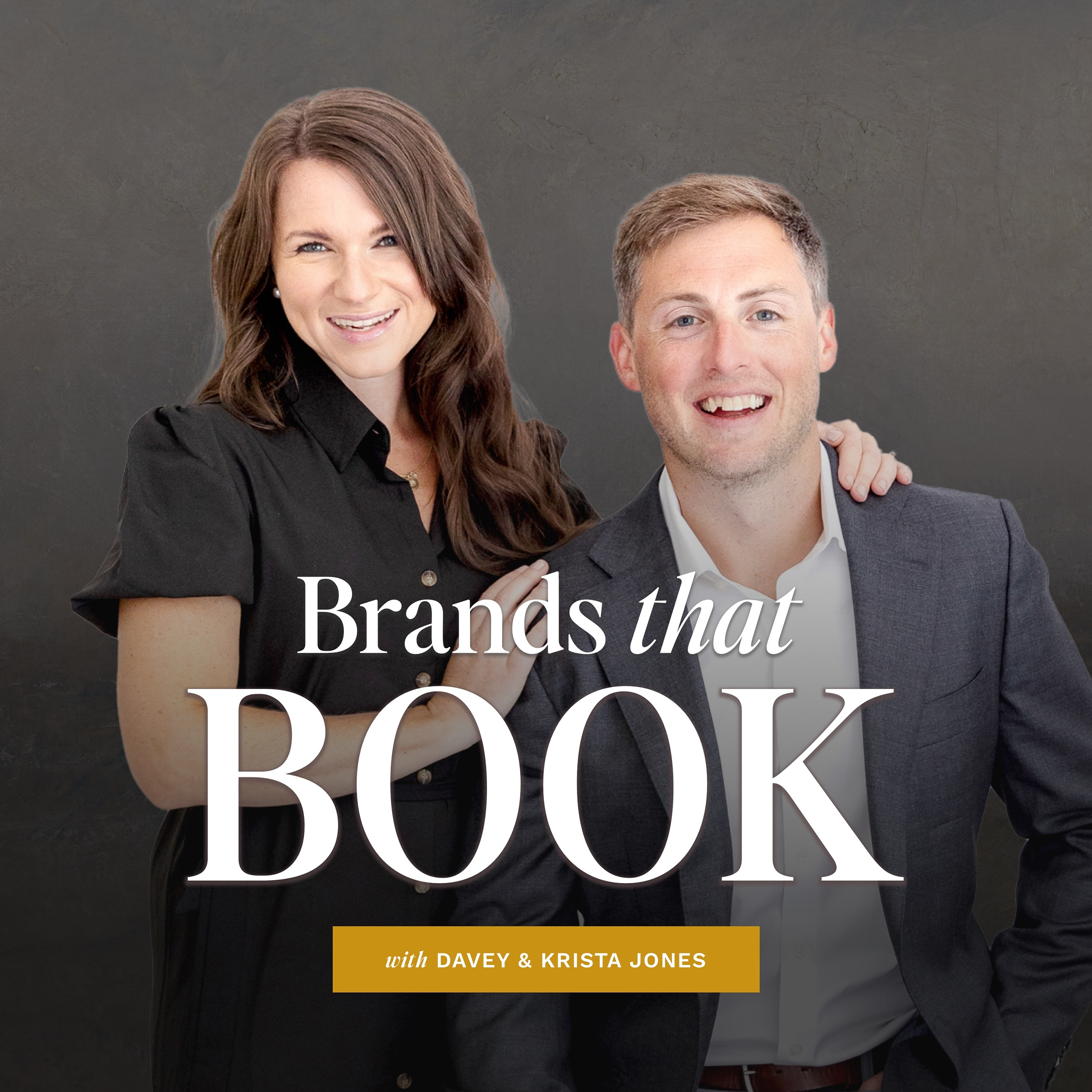
Episode 128: Kit vs. Flodesk
Here’s the TL;DR version:
Flodesk is the new(er) kid on the block, but has made a serious splash in a saturated space by offering an intuitive, easy-to-navigate, and stunningly beautiful solution in an industry that tends to overcomplicate features and treat brand aesthetics as an afterthought.
If you care about how your emails look and want an easy-to-use email platform, Flodesk is the platform for you.
Kit is the more mature email platform that has integrations with more tools and advanced features. It’s email builder makes it easy to send plain-text emails, but it’s not particularly easy to build beautiful on-brand emails.
If you need a platform with lots of integrations and don’t mind sending a more plain-looking email, Kit is a good option.
Still on the fence? Keep reading…
The Email Builder
Flodesk’s email editor is what put them on the map. It’s easy to create branded emails that look professionally designed. No worries if you don’t consider yourself a designer—there are plenty of templates to help you get started.
Kit’s email editor is easy to use, but functions more like a word processor rather than a visual builder. There are email templates available, but they’re very… simple.
There is debate about whether or not it’s better to send emails with more text and fewer images, but there’s not much consensus about how important this is for deliverability. There are compelling arguments that the quality of the content is more important than whether or not it’s image heavy.
Who has the edge? Flodesk.
Form and Landing Page Creation
Both Kit and Flodesk make it easy to create forms that can be embedded in your website to collect emails.
Flodesk, in particular, gets high points for making this an easy process. There are more styles built into the forms making it easy to create forms that are ‘on-brand.’
There are less styling options for Kit. While one could use CSS to further style the form, it’s ideal since you’d have to target each form you create individually and you’d need to be proficient with CSS.
However, when it comes to landing page design, Kit does have more landing page templates, advanced options, and integrations. Kit makes it easy to set-up a custom domain that can host your landing page vs. using a Kit URL. They also have options during set-up for adding your Facebook pixel to track traffic and form conversions.
(It’s possible to track Flodesk form conversions, but you’ll need to install the pixel manually on the ‘Thank You’ page to do so or use Zapier to connect Flodesk and Facebook.)
Who has the edge? It’s a toss-up. Flodesk is easier and generally prettier, especially when it comes to creating forms. Kit has more advanced options such as connecting to Facebook’s tools and using custom domains for landing pages.
Visual Automations and Workflow
Flodesk and Kit enable users to create automated sequences that use events to trigger certain actions. For instance, a user subscribing to a specific form might trigger a specific set of emails to be sent to that subscriber at certain time intervals. Flodesk refers to them as Workflows and Kit calls them Visual Automations.
There’s a resemblance between Kit’s and Flodesk automation builder. Both visually map out the automation as it’s created and both function in similar ways. You can get started on either platform by choosing a template or building something from scratch.
Kit’s Visual Automation, however, is slightly more advanced than Flodesk’s. There are more triggers, events, and actions to choose from when creating the automation.
Flodesk’s Workflows aren’t too far behind, and in some instances do things in a more intuitive way than Kit. For instance, when setting a condition step in Flodesk, you can set as many conditions as you want. It should also be noted that it took years for Kit to roll out Visual Automations.
Who has the edge? Kit.
A/B Testing
There’s not much to say about A/B testing since neither platform has built out robust A/B testing tools. Flodesk does not have any A/B testing features, and ConvertKit only allows for subject line A/B testing in broadcasts.
Who has the edge? Kit… barely.
Monetization
Both Kit and Flodesk make it easy to monetize your list. Entire sales funnels can be made using both Kit and Flodesk. At the time of writing this, Kit has more features. It’s easy with Kit, for instance, to create a paid newsletter or to sell digital products.
Flodesk recently launched Flodesk Checkout, which makes it easy to create stunning sales pages and sell digital products.
Who has the edge? Depends on what you want to do. Flodesk makes it super simple to create checkouts and it all looks so good. Kit is more feature-rich. The edge probably goes to Kit.
Adding Custom Code
There might not be a whole lot of reasons that most users would need to paste custom code into their emails, but it’s still a nice feature to have available. One of the first use cases that comes to mind is embedding a countdown timer in an email.
Kit allows for custom HTML and CSS to be used in their emails. It’s probably more important for Kit to include this feature since it’s more difficult to build a visually compelling email on their platform. However, it’s only helpful for styling emails, but also makes it easy to embed a countdown timer from a tool like Deadline Funnels.
Flodesk states in a support article that they do not allow for custom code to be added to emails because it can negatively impact how emails look and you should be able to do everything you want using their email builder; however, I have been able to do things like embed a countdown timer from Deadline Funnels.
With that being said, there are other non-stylistic use cases for custom code, such as embedding countdown timers. There are workarounds so that a countdown timer could be embedded in a Flodesk email, but ideally something like this would be supported by the platform.
Who has the edge? Kit.
Integrations
Kit has more native integrations than Flodesk. This is to be expected since Flodesk is a relatively new platform. Native integrations are nice because they are generally easier to set-up and allow for more flexibility and useful data to be shared between the two platforms being integrated.
The good news for Flodesk is that it has a Zapier integration. For those who are not familiar with Zapier, it’s a tool that allows platforms that may not have a native integration to be integrated with one another. Due to its popularity, I wouldn’t be surprised if more integrations with other platforms were quickly added.
Who has the edge? Kit.
Instagram Integration
Both Kit and Flodesk give users the ability to integrate with Instagram, but the integration functions differently between the two platforms.
Flodesk makes it possible to embed your Instagram feed in your email, whereas Kit allows you to grab images from your Instagram account.
It’s hard to say which is the preferred integration. This feature seems to be more often mentioned in Flodesk circles, which might suggest that Flodesk users get more out of their integration than Kit users.
Who has the edge? Flodesk.
Reporting
Users of both Kit and Flodesk can readily find access to typical email engagement metrics such as open rates, click rates, and unsubscribes—and both platforms in recent months have made an attempt to level up their analytics.
Flodesk displays metrics using visually appealing graphs while Kit typically just displays the metric. While that probably doesn’t make much of a difference to most users, one area where Flodesk’s metrics are more useful is when you click into a specific subscriber to access information such as when they were last active.
But that’s not all: Flodesk just rolled out a huge analytics update that will be included in all of their plans that answers questions like, “What time of day are my subscribers most active?” and “Where are my subscribers coming from?”
Both platforms make it easy to segment users using different criteria. This is another area where I think Flodesk is more intuitive, but it’ll likely come down to personal preference.
Kit has advanced reports too, especially around deliverability, but only if you’re on their Creator Pro plan. As you can imagine, it’s significantly more expensive than their typical plans.
Who has the edge? Flodesk’s analytics will be more useful for most creators, in our opinion. Kit’s deliverability reports are a nice-to-have, but you have to be on their most expensive plan to have access.
Customer Support
We’ll look at customer support from two different angles: available channels and responsiveness.
Available support channels: Flodesk offers email support. Kit offers in-app chat and email support. Neither platform to our knowledge offers phone support.
There are also secondary support channels for each platform. Both Flodesk and Kit have official Facebook groups and independent experts that can be hired to help with set-up. Kit also has a Slack channel.
Responsiveness: Flodesk users rave about the responsiveness of Flodesk’s customer support team. We’ve never emailed their support, so we can’t speak from experience. However, customer support is often a reason cited for switching to Flodesk.
Kit’s customer support receives mixed marks. It’s definitely not as quick as it once was, which is to be expected for a growing platform. In our experience, responses have always been timely (generally within a day). There have been one or two instances where it was difficult to get responses about bug fixes.
Who has the edge: It’s a toss-up, but Flodesk probably has the better reputation when it comes to customer support.
Roadmap and Changelog
Yes, we know—this isn’t exactly a feature. But we like to know what features are on a business’ roadmap. Changelogs are also helpful as they provide insight into how often a platform rolls out with new features.
Currently Flodesk does not provide a public roadmap or changelog. This isn’t too concerning since they have been rolling out with new features at lightning speed.
Kit has both a public roadmap and changelog.
Who has the edge? Kit.
Pricing and Plans
Flodesk only has one plan, and it really can’t be beat. Flodesk gives you unlimited subscribers and emails for only $39/month. There is no free plan, but there is a free 14-day trial.
Kit recently switched to a freemium model. There’s a free plan up to a certain amount of subscribers. It starts at $29/mo after that.
Kit’s free plan is convenient for those who have few dollars to invest in email marketing, but Flodesk’s current plan is insane. We’re not aware of any platform that offers a comparable plan. While we would never recommend anyone make a decision solely based on price, Flodesk’s pricing offers a pretty compelling reason to sign-up.
Who has the edge? Flodesk, and it’s not close.
So, which platform is better: Flodesk or Kit? Our say…
As we suggested in the beginning of the post, it’ll likely come down to how much you care about aesthetics. As designers, Flodesk’s stunning email editor and intuitive design make its platform hard to ignore. If you don’t mind (or prefer) to send more plain-text looking emails, Kit’s platform does currently have more advanced features, so it might be the platform for you.
We’re currently using Kit, but we’ve signed up for a Flodesk account and have tentatively decided that we’ll be switching to Flodesk when our annual Kit subscription is up later this year. Our only hesitation is that Flodesk is currently missing a few of the more advanced features we rely on in Kit, especially when it comes to ecommerce. (Update: We still haven’t switched to Flodesk. The primary reason that we haven’t switched is that we have SO much stuff going on Kit that switching seems overwhelming—especially when we don’t have major complaints about Kit.)
Kit has been one of our favorite platforms for a long time. They’re an interesting company to watch grow (as documented by founder Nathan Barry).
We would likely be less inclined to switch if we relied on Kit’s landing page builder since Flodesk doesn’t currently support custom domains, but we currently use our website platform (WordPress/Elementor) for that.
If we had to choose which platform has the edge: It’s Flodesk. Read our full review of Flodesk.
Try Flodesk (30 Day Free Trial) | Try Kit (14 Day Free Trial)
Do you use Kit or Flodesk? Why? Let us know in the comments!









VIEW THE COMMENTS
Add A Comment