Want to launch an online course?
Do these things first.
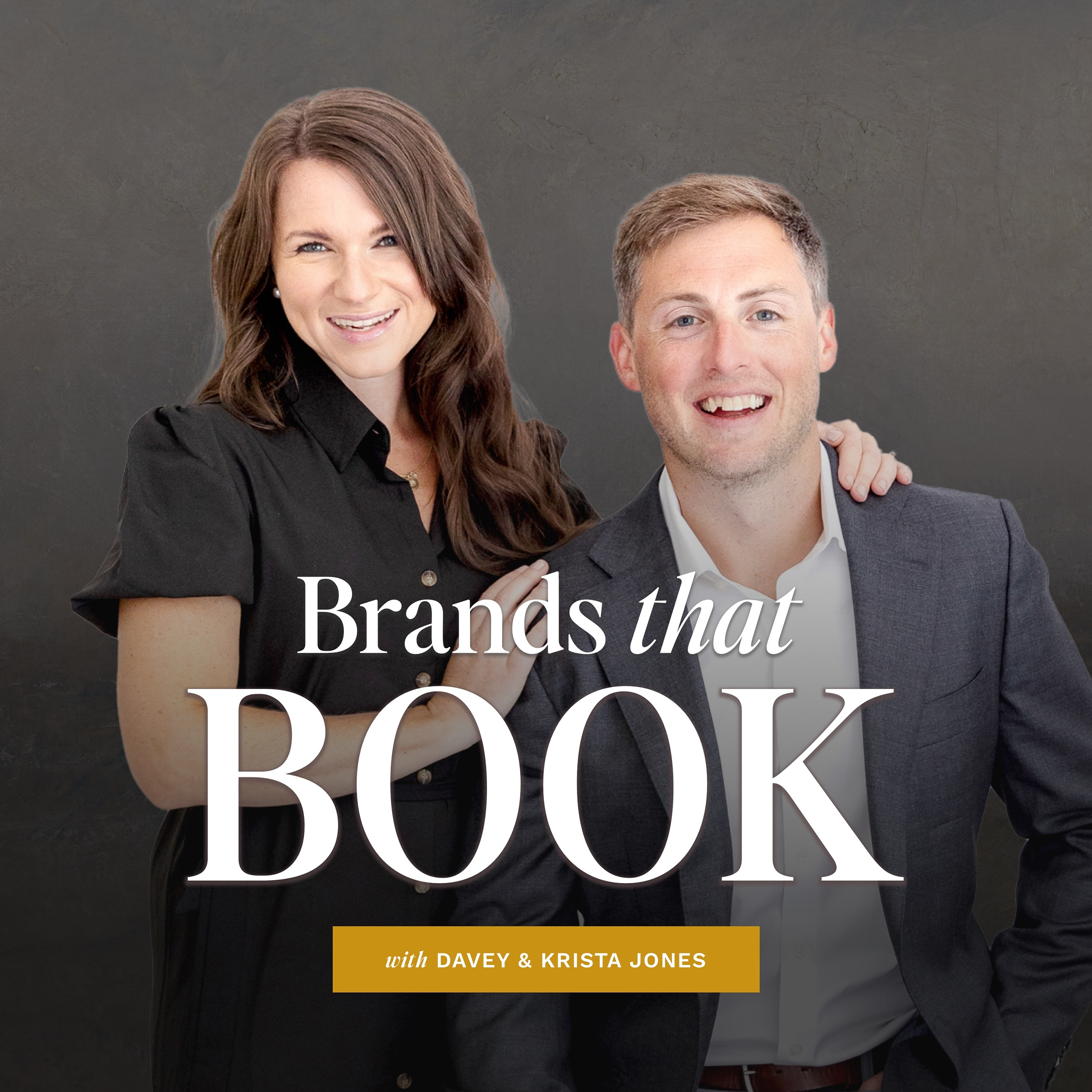
If launching an online course is on your list of goals, the following video is for you.
We chat with many prospective clients about launching an online course, and undoubtedly, the same few questions come up repeatedly.
We also recently launched a new online course and are getting ready to open registration again in a few weeks, so this will additionally serve as a breakdown of the systems we used to create and launch our Design & Sell Showit Website Templates Course.
1. Mailing List
This isn’t a step you can skip. One of the biggest reasons we see course launches with lackluster sales is because a business was launched without a strong email list.
We don’t know anyone who is doing high 5, 6, or 7-figure launches without having an email list or access to someone else’s email list.
If launching something anytime in the future (broad, we know) is a consideration for you, we would create some sort of free content you can give away in exchange for an email address now. Begin with this blog post: The Super Simple Guide to Starting a Mailing List.
We’ve found Flodesk to be the easiest platform for setting up email lists.
Explore Our Flodesk Email Templates
We also love using pop-ups from BDOW! We alternate between showing pop-ups for lead magnets and pop-ups for special offers in exchange for an email address. We avoided pop-ups for a long time because we could never get the targeting right, but these BDOW! pop-ups work really well.
Related: The BDOW! Pop-Up That Made Us $10K
Ideally, what you’re creating would be related to the offer you want to sell later. For example, if you’re hoping to launch an online course teaching parents how to get their babies to sleep through the night, a guide with your five must-have nursery items might be a great piece of content to create.
Whatever you do, don’t just add a basic “join my list” link to your site. Unless you’ve given them an amazing incentive to sign up, no one is going to join your list. No one needs more emails in their box – especially if they think you’re just going to try to sell them something. You have to give them a reason to subscribe and then a reason to stay.
Related: How to Create a Lead Magnet
2. Quality Content
This might seem pretty obvious, but you would be amazed at how many online course creators haven’t thought through their content and organized it in a way that makes sense.
We actually worked with Chad and Becca of Teach Well Online to take our messy jumble of thoughts and turn them into an outline that taught in a logical way and was easy for us to record. We really can’t recommend them enough!
Think through the best way to provide your content – text, video, audio, or a combination – and the accompanying resources you can provide for your students.
You may also find it helpful to listen to our episode with Chad and Becca: How to Find the Right Audience for Your Online Course.
3. Digital Course Academy
We have not gone through Amy Porterfield’s Digital Course Academy, but we know a lot of people who have. It’s a course about creating and selling courses. Meta, right?
But Amy really knows her stuff, and if you want to dive headfirst into the course creation world, she’s the one to learn from.
She also has a great podcast.
4. Kajabi
We’ve tested a lot of course platforms and checkout systems, but we keep coming back to Kajabi. It’s simple to use, clean-looking and powerful. We don’t use everything that is included in the plan, but we do use their checkouts + course hosting.
We’ve used Thrivecart in the past for checkouts, but since its acquisition, it’s become pretty unreliable. It actually went down for a few hours during our last course launch, which was disappointing. For this next launch, we’ll stick with Kajabi.
5. A website with a Long Sales Page
The best way to sell a course online is with a long-form sales page. Ideally, this would be a page on your site that doesn’t include any place to link off to except for the course checkout. We don’t even include our website header or footer here.
You could do this in something like Kajabi, but we like the creative control in Showit. It’s also super easy to link to a Kajabi checkout page, and if you’re already using Showit, you can easily import your existing design styles.
This page should be easy to find. If your course is only open during a set time, put a callout to it at the top of your website. Add a pop-up! Shout it from the rooftops!
Most of our templates come with a long-form sales page, and we also sell a stand-alone one in our shop.
6. The Right Copy
You can have the best course in the world, but if you can’t pitch it on your sales page, it’s not going to sell. That’s one of the reasons why we love Ashlyn Carter’s resources so much. Her Copy Bar includes a guide for writing a long-form sales page as well as an email sequence guide.
If you’ve never written copy for either of these elements or if your last launch didn’t go as well as you hoped, copy might be the missing piece.
We love both of these resources:
7. Webinar Software
Statistically, webinar launches have one of the highest conversion rates. Hosting a free class and then pitching your offer builds a lot of excitement and a lot of engagement. It also helps build your credibility if courses and digital offerings are newer for you.
We used WebinarJam, – which we didn’t love. Only the most expensive plan gives you access to the control room, which is their feature for helping moderate the webinar. We figured out a workaround, but it was less than ideal.
In the future, we’ll likely explore alternatives like Demio, WebinarNinja, and Wistia.
8. Digital Ads
We ran ads on Meta’s platforms: Facebook and Instagram. We’ve experimented with platforms like Pinterest but haven’t had as much success.
We run ads all year to build our email list and would highly recommend running a few campaigns prior to your course launch so you become familiar with Meta’s Business Manager and understand which audiences work.
We begin running ads at least two weeks prior to the webinar to drive people to sign up for the free training.
Then, after the free training, we retarget those who registered with ads for the course.
9. An Integrator to Bring it All Together
Davey and I happen to live next door to integrator-extraordinaire Kat Schmoyer. Okay, it’s not an accident, but it is an excuse to mention Kat and her amazing services. Kat offers agency integrator services for creative professionals. What is an integrator?
Simply put, an integrator is someone who can help you bring a lot of these pieces together for you. They’ll help connect your webinar software to the right sales sequence and ensure that people who haven’t registered don’t continue receiving emails about registering. They can help add copy to your sales pages, create and run ads, and so much more.
If everything I’ve mentioned in this post above feels super overwhelming, an Integrator might be what you need!
Listen to our episode with Kat: How to Utilize an Integrator for a Successful Launch.
Wrap Up
Launching an online course can feel overwhelming. But with these nine key pieces, you’ll be well on your way to success.
It’s easy to get overwhelmed and feel discouraged with so many moving parts.
But stay the course! You’ll see your diligence pay off.
We recently launched our own online course, Design & Sell Showit Website Templates. And each time we re-open registration, we follow this very same breakdown of systems.
The process above keeps us on track and reminds us where to invest our time and energy. Hopefully, it will do the same for you.









VIEW THE COMMENTS
Add A Comment